Declare and populate a HashMap
HashMap<String, String> myMap = new HashMap<String, String>();
myMap.put("1","First Value");
myMap.put("2","Second Value");
myMap.put("3","Third Value");
I have shown 3 ways of iterating though a HashMap. In the code examples below, I’ll use the HashMap myMap, described above.
Iterating through HashMap : Way 1
for (Map.Entry entry : myMap.entrySet()) {
System.out.println("key=" + entry.getKey() + ", val=" + entry.getValue());
}
Iterating through HashMap : Way 3
Iterator it = myMap.entrySet().iterator();
while (it.hasNext()) {
Map.Entry entry = (Map.Entry) it.next();
Integer key = (Integer)entry.getKey();
String val = (String)entry.getValue();
System.out.println("key=" + key + ", val=" + val);
}
Iterating through HashMap : Way 2
Iterator iter = myMap.keySet().iterator();
while(iter.hasNext()) {
Integer key = (Integer)iter.next();
String val = (String)myMap.get(key);
System.out.println("key=" + key + ", val=" + val);
}
All of the above examples will result as follows:
key=1, val=First Value key=2, val=Second Value key=3, val=Third Value
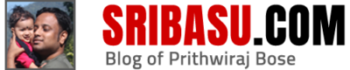
This is my first time pay a visit at here and i am actually impressed to read all
at single place.