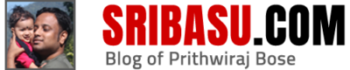You have often hyperlinked or embedded Youtube videos using URLs of following patterns:
http://www.youtube.com/watch?v=oxBgSrYrzCM
Here the video id is passed using GET parameter ‘v’. Now to hyperlink a particular scene you just have to mention the Scene position in the video in Minutes and seconds. An example to hyperlink the moment at 2 Mins and 10 seconds will be as following:
http://www.youtube.com/watch?v=oxBgSrYrzCM#t=2m10s
In the above URL #t=2m10s serves the purpose of hyperlinking the 2 Mins 10th seconds position in the video. When such a link is clicked or embedded in a webpage, the video will start playing from the mentioned moment. This feature is really useful when you want someone to show a particular scene in a very long video.